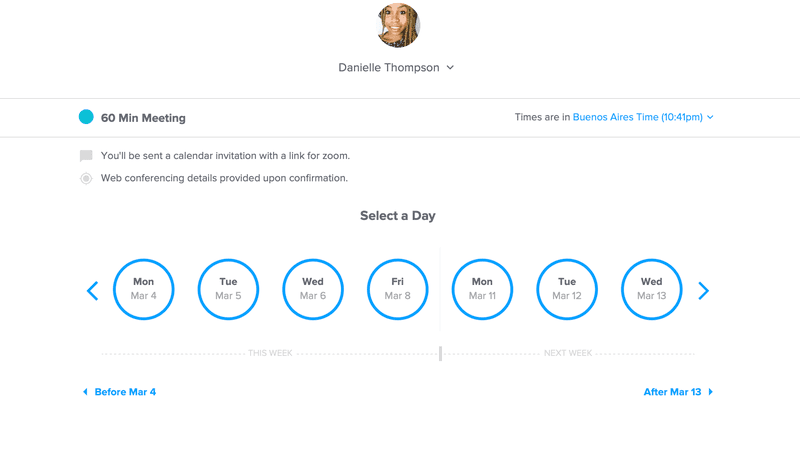As freelancers, we work from our computers which gives us the freedom to work from anywhere in the world. Having international clients is super fun…until you have to figure out when exactly your deadline is. Luckily, there are specific freelance tools for managing time zone differences out there!
Although it may be a challenge to stick to deadlines across different time zones, it’s very important. In fact, it can make or break your client relationship.
Imagine you have a client in China while you’re doing the digital nomad life in Mexico. You send in your work for a deadline at night. The client loves the work, but they needed it for a presentation in the afternoon…which you missed. Uh oh!
So, what’s the trick to keeping clients happy and meeting your deadlines no matter what time zone they’re set in?

When you’re doing digital work, you’ll need to use digital tools!
My Top 3 Tools for Managing Time Zone Differences
Staying aware of your clients’ time zones is vital. If you know what time it is in your client’s country, you’ll always know when you can reach out to them or when they’re waking up and expecting work from you.
Instead of constantly pausing your work to count the time difference on your fingers, stop losing time and use get some tools for managing time zone differences. It’ll be one less thing to worry about.
Using tools for managing time zone differences also plays into the freelancer mindset – specifically the creating systems bit. These tools work by themselves, which means less work for you and more head space.
World Clock
Use your smartphone to add your client’s cities to your World Clock for iPhone or Android. Keeping all the time zones you need on one screen makes it quick to double-check a client’s time zone before sending a message.
*Tip: use a 24-hour clock so that you never mistake 8 AM for 8 PM and call your client during dinner.
Calendly
There are a few different tools for managing time zone differences when it comes to meetings. However, I have a tried and true favorite: Calendly.
Different time zones make it difficult to schedule a meeting, Skype or phone call. It’s a huge time waster to send emails back and forth, searching for a time to meet.

On your Calendly account, you’ll customize your available hours and when your clients see them, they are automatically translated to their time zone. They’ll pick a slot in their time zone and click!
Your clients or customers can schedule a meeting with you in a different time zone automatically. It requires very little attention or work on your side – a huge time saver!
Good Ol’ Google Calendar
While this tool comes pre-installed for many of us, it’s still an excellent tool. It comes with the same hands-free type of automation that Calendly offers.

Once an event is created, it’s added straight to both of your Google Calendars immediately. You can even set your Google accounts to sync to all of your calendars and get reminders on all of your devices!
Add your meetings, reminders, and deadlines into Google Calendar.
If you set the Google Calendar event in your client’s country, the tool will automatically update the deadline according to their country’s daylight savings practices. One less thing to worry about!
*Tip: if you’re still worried about daylight savings interfering with your work, add reminders to Google Calendar to make sure it switched automatically.
3 Tools to Help Freelancers Stick to International Deadlines
- World Clock: keep all your client’s time zones on one, quick-to-check screen.
- Calendly: let your clients know when you’re available according to their time zones.
- Google Calendar: convert deadlines to your time zone and set alarms to stay on top. This tool also helps with tricky daylight savings time zones.
Get tips like this delivered to your inbox every single week by signing up for our free eBook – Hacking Freedom – 22 Growth Hacks for Freelancers.