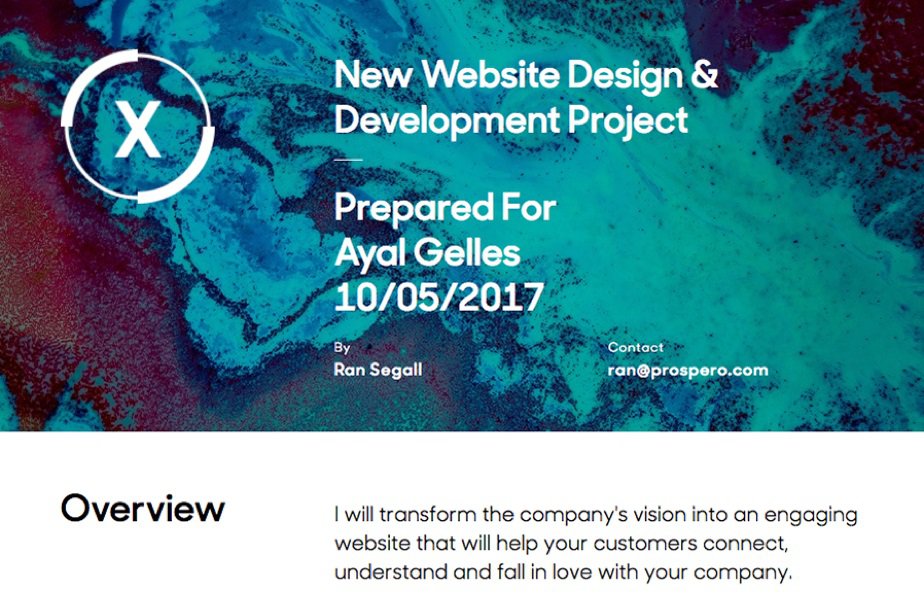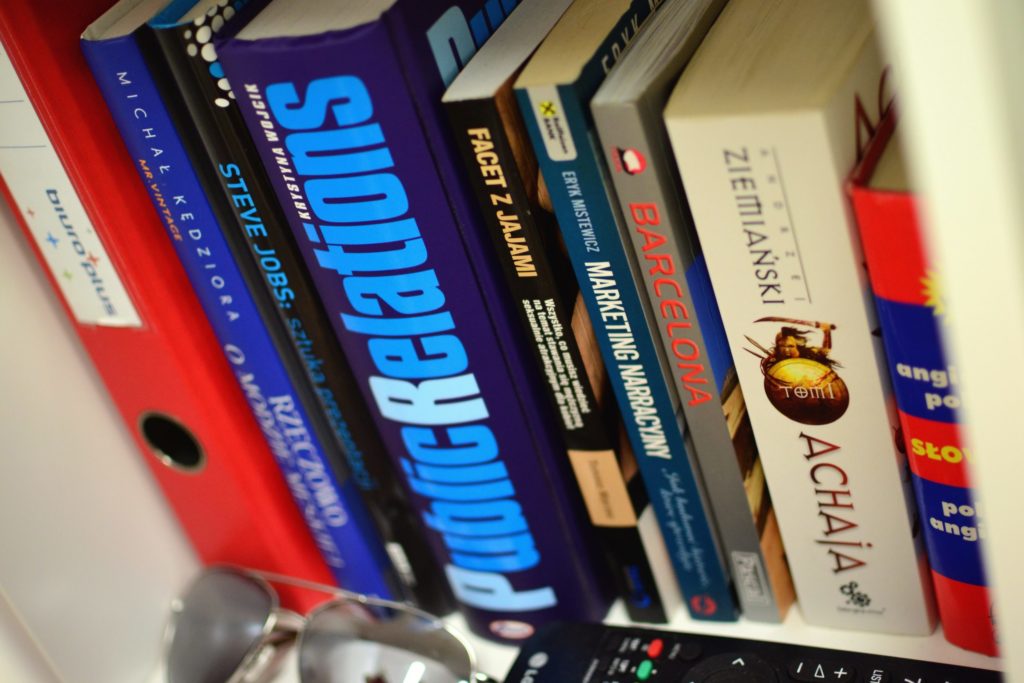For every freelancing function, there are 10 tools that claim to be the best at performing it. It's hard to tell which freelancing tool reviews are trustworthy and which are secretly advertisements! That's why I'm writing this guide on the best tools for freelancers this year: I want to share my list of must-have tools for freelancers, by freelancers. We've got to stick together, right?
Freelancers want to know which tools will be best for their freelancing business, which is why I've enlisted my clan of freelancers to test out these tools personally and give me their impressions. Some of the tools on my "best tools for freelancers" list are my long-term favorites, while others are new additions. Either way, after you try out these tools, I guarantee you'll find at least one that you can no longer imagine working without!
Calendly – The Scheduling Tool for Freelancers
Scheduling phone calls and Skype meetings by email is a hassle for any freelancer. When different time zones are taken into account (affecting both the meeting time itself and speed of email-responsiveness), it ends up taking multiple emails to finalize a meeting time that works for freelancer and client alike.
Calendly cuts the lost time with its clean display of your availability, which clients can book directly on their platform. This is hands down the best meeting-scheduling tool out there and one of the best tools for freelancers working with international clients.

Once you create a Calendly profile, you set up your availability preferences according to type of event (i.e. meeting, training, consulting session), maximum number of events per day, minimum scheduling notice, and buffer time before and after events. Then, Calendly automatically generates your available meeting times in a straightforward weekly schedule.
You can send your schedule of availability to anyone by including your scheduling link in an email. Clients can see all of your available time slots, adjusted automatically to their time zone, and book them directly.
No more back-and-forth emails, no more counting time differences on your fingers, and no more worrying about being hard to reach!
Calendly has plenty more features that make it one of the best tools for freelancers. Integration is one of them! After clients book an available time slot, the event is added to your calendar, whether you're using Google, Office 365, Outlook, or iCloud calendar. Clients can also choose to add it to their calendar.
The integration possibilities don't stop there. Calendly also works with many meeting-enhancing tools. Freelancers will find that Calendly works seamlessly to generate Zoom and GoToMeeting conferences.
For freelancers who offer online workshops or consulting sessions, Calendly can also be integrated with PayPal and Stripe. These integrations allow freelancers to get paid without having to write up another invoice. Deposits and payments for appointment bookings can also be processed with Calendly's integrated tools.

Calendly is also one of the easiest tools for designers who want to keep their materials uniform and on-brand. For example, designers can embed their Calendly link on their website. Embedding your Calendly link on your website makes phone calls and information sessions quicker than ever to schedule, making conversion rates soar.
Designers (and designers-at-heart) can also edit and stylize their Calendly profile. Not many of the best tools for freelancers allow users to remove their branding…but Calendly does! Users can choose whether or not "Powered by Calendly" appears on their profiles. Calendly is such a must-have tool for freelancers, they don't have to advertise it!
Hunter.io – The Tool for Cold Approach to Emails
There are lots of professional reasons to track down someone's email address: looking for business partnerships, backlink opportunities, and of course, new clients. However, locating the right person's email address can take a few minutes of clicking around at best and can lead you down a time-wasting rabbit hole at worst.
If you want to find someone's professional email, there's only one tool you need: Hunter.io. As one of the best tools for freelancers, it's the only source you'll need to find, compile, and export lists of professional contacts.
Hunter.io gives freelancers access to the largest database of professional emails available. Freelancers can search for emails by domain and retrieve every known email connected to a specific company. Hunter.io recognizes the email pattern of a given domain automatically, which is what makes this program a time saver for freelancers. A bulk list of all emails connected to a domain is generated and can be exported, meaning that you could potentially access 100+ new contacts in just seconds.

As one of the most convenient tools for freelancers, Hunter.io works best for professionals sending cold emails to find the majority of their clients. A list of companies to contact is transformed into a list of email addresses, automating the cold-emailing process even further. Once a new list of emails is created, freelancers can filter the results based on department or type of email address (generic or personal). Using Hunter.io will yield a quick list of relevant contacts, giving any cold emailing campaign a better chance of success.
Finding the right email addresses to contact is crucial for a pitch, no matter what you're pitching. Whether you're looking to get a guest blogging opportunity or strike up a new partnership, your pitch will fall on deaf ears unless you're speaking to the person in charge. For example, you wouldn't email the head of HR to ask for a backlink on the company's website!

Hunter.io will find you the email of the decision maker in the company. You can use the bulk search to find a specific person's email or you can type the decision maker's name directly into Hunter.io. As the oldest email-finding tool on the market, Hunter.io has the highest success rate among email-scraping apps.
Paying for a Hunter.io subscription can be pricey, but there's good news: there's a free version! While you won't be able to download a CSV of your email lists, you will be allowed to search up to 100 domains per month at no charge.
FreshBooks – Freelancer Invoicing
Despite it being part of the package deal, there aren't many freelancers who enjoy doing their own accounting, invoicing, and time sheets. That's why there are endless freelance time-tracking and invoicing apps out there; there's plenty of demand!
In a sea of organizational apps, FreshBooks stands out as a winner. As an all-in-one business invoicing and accounting software, it's one of the best tools for freelancers…period. Honestly, if you only get one of these must-have tools for freelancers, let it be FreshBooks! It has everything you need to make your freelancing business run more smoothly than ever.

Let's start with their time-tracking feature. FreshBooks comes with a built-in timer to track your hours based on client or project. If you're already using a well-known time-tracker, don't worry. FreshBooks can track your time directly through apps you already use, like Trello, Asana, Basecamp, and Teamwork. The best part of FreshBooks time-tracker: you can generate a professional invoice using your tracked hours with just. one. click. You'll never use another freelance time-tracking and invoicing tool again!
That isn't the only perk to FreshBooks' invoicing feature. Customization is a huge part of FreshBooks' invoicing process. You can personalize your invoice formats and payment terms. You can also automate much of the invoicing process! With FreshBooks, you can automatically send reminders, charge late fees, request deposits, and calculate taxes.

FreshBooks even enables clients to pay you via credit card. They can process Visa, Mastercard, Apple Pay, and American Express payments for you. Thanks to this innovative freelance time-tracking and invoicing process, you'll never have to chase down a client again. The stress that will save you is well worth the subscription price!

Another feature of FreshBooks that'll save you from loads of stress is their expense tracking. Keeping business receipts in a shoe box might work for a while, but you'll regret it when tax season arrives. Load your expense receipts onto your FreshBooks platform manually or connect your business bank account to import them automatically. Once the expenses are uploaded, you can sort them into tax-friendly categories. You'll know with just one glance how profitable your freelance business is while saving yourself tons of time on bookkeeping. It really is a one-stop-shop for freelancing organization.
Prospero – Proposal Freelance App
Number four on our list of the best tools for freelancers is a proposal creation tool called Prospero. Actually, it's more than just a proposal creator; it's a project winner.
Prospero offers freelancers a simple, intuitive interface that enables even the most tech-unsavvy person to create unforgettable proposals. It's made for creative professionals, which makes it one of the top tools for designers. You can make amazing-looking proposals in a flash with their streamlined process.

Trying to write a professional, impressive-but-not-braggy proposal is a nerve-wracking process. Freelancers waste lots of time trying to figure out the right way to write a proposal, which isn't something many have experience with before going freelance. Prospero helps you write winning proposals by offering pre-written content suggestions based on your strengths.
For example, if you want to show off your creativity, Prospero provides a sentence for you to use: "I'll make you something you've never seen before." Rather than simply offering some talking points, Prospero gives you a dynamic, professional sentence that you can add to your proposal with just a click. That's what makes this one of the best tools for designers; you don't have to know exactly what to write to prove you're the best candidate.

Prospero is also one of the best tools for freelancers just starting out. Finding clients is hard enough without having to compete with other freelancers via proposals. Using Prospero to draw up a top-notch proposal will make landing those first clients much easier, and can even help you land clients you thought out of your league.
TransferWise – One of The Essential Tools for Freelance
TransferWise is the most vital of the must-have tools for freelancers, even though it's not 'a tool,' per-say. It's an online service for people who accept and send payments to different countries in varying currencies. Technically, it's a "money transfer service," but it works just like a bank account (the best bank account for freelancers, at that).

This is how TransferWise works: freelancers provide their TransferWise account details to clients who can then send money to the freelancer in more than 40 currencies. You won't incur any international transfer fees or outrageous conversion rates, which is what makes this one of the best tools for freelancers; it's FREE!
Once the money hits your TransferWise account, you've got a few great options on what to do with it. You can send payments to people in over 70 countries in their local currency or send it to your main bank account. Any time you send money using TransferWise, the amount is converted automatically and transparently, always using the most up-to-date conversion rates on the market.

Freelancers can also order a TransferWise business debit card, allowing them to spend the funds in their TransferWise accounts directly. The TransferWise debit card works globally. There are no transaction fees, very low conversion fees (between 0.35%-2%), and best of all, you can pay in any currency available on TransferWise.
As freelancers, we're constantly sending and receiving money from around the world. TransferWise simplifies international payments, eliminates huge bank fees and makes money conversion math obsolete. They're putting time back on the clock and money back in our pockets! There's also a handy-dandy feature for bookkeeping: you can download all of your transfers as a CSV.

TransferWise's service is indispensable for freelancers with international business. It's simply the cheapest and easiest way to get paid. After all, what are we doing all this work for, anyway?
Bonjoro – Personalization Free lance tool
Personalized interaction with customers is a must for converting leads. However, freelancers don't often have time to write individual emails or personally reach out to new leads.
Bonjoro to the rescue! Bonjoro is a software that lets freelancers record and send personalized videos to new leads, customers, and clients. This is definitely a must-have tool for freelancers who want to increase their lead conversion and customer engagement. It's also useful for onboarding new users, thanking buyers, and staying up-to-date with clients.

With Bonjoro's easy-to-use platform, you can record and send a video with just a few clicks. You can customize your emails as well, adding in your logo, business colors, and call-to-action phrases. Thanks to Bonjoro's straightforward service, you can send engaging, personalized content to your contacts with almost no effort at all!
Bonjoro also has a valuable tracking function. As you send out videos, Bonjoro measures their effectiveness by tracking opens, views, click-throughs and replies. Full tracking makes it easy to see whether or not your videos are getting results, which helps you switch to a strategy that works.
You can check out our article on personalization at scale if you want to know how we use Bonjoro at FTN.

Bonjoro can be integrated with hundreds of other apps for freelancers, which is why it's one of the best tools for freelancers in 2019. The integration possibilities make it super easy to implement. You can sync Bonjoro with your existing CRM, email marketing and social media accounts. That way, when a new customer signs up to your newsletter, asks a question about a product, or performs any other specific action, you'll be notified automatically to send a Bonjoro video and that customer is added to a to-do list. It's a totally seamless process!
No matter where you cross paths with your customers, Bonjoro will help you stand out, build trust, and get the engagement you're looking with one smooth process.
So, which of the best tools for freelancers will you test out first? Or will you simply dive into all of the free trials at once?
However you approach these innovative must-have tools for freelancers, I wish you the best on your freelancing journey! Help other freelancers on their journeys by commenting your experiences with these tools below. After all, the best of the best tools for freelancers has to be our thriving, cooperative freelance community.
Freelance Travel Tribe
Feeling like you could use a dope crew on this awesome journey to becoming a freelancers and world traveller. Well we got you covered, join our facebook group and introduce yourself to the tribe.